The Generate Budget Justification activity in the ERA Funding Proposal (FP) Budget module has been updated to align boilerplate language with current practices. As usual, please review budget justification templates closely as manual updates and entries are necessary in order to tailor the document to your sponsor’s specifications, as well as to include/exclude relevant justification language for the specific proposed budget.
You can find the Generate Budget Justification activity on the main page of your funding proposal’s Budget workspace on the left-hand side under “My Activities”.
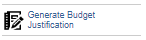
Please refer to the ERA Budgets Guide > Generate Budget Justification section for instructions on how to use this time-saving feature in ERA!
See also Budget Justification Best Practices

